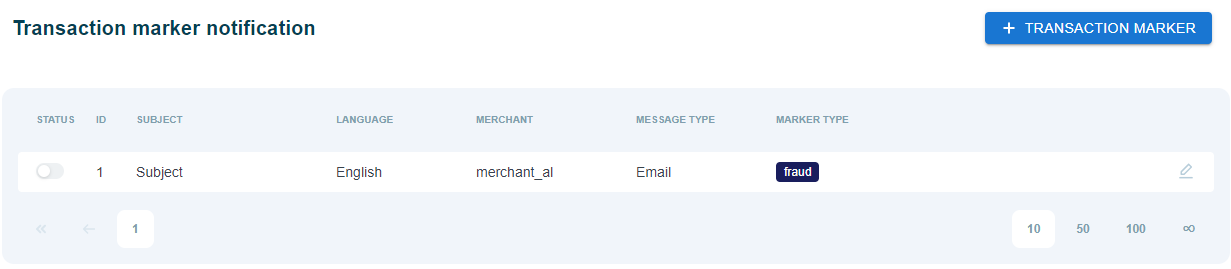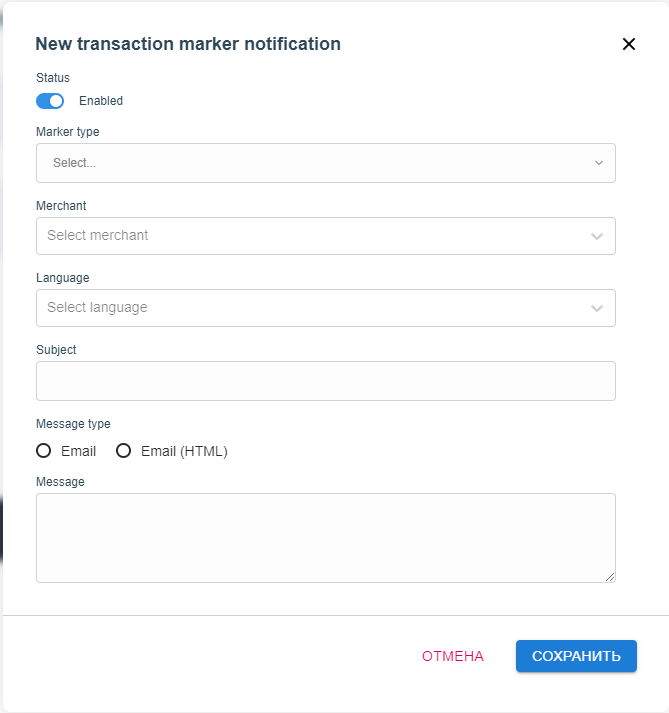3.13. Transaction marker notification¶
The Transaction marker notification tool is used to notify users about specific issues that might happen to transactions and usually require quick response. Each time the specified transaction marker is triggered, it will send email notification to user’s email address. For example, if notifications for chargebacks are enabled, user will get a new email notification for each chargeback applied to a processed transaction. Email content can be customized.
The main screen displays a list of all notifications, their status, ID, subject, language, merchant name, message type and marker type.
To add a new marker, press the + TRANSACTION MARKER button in the upper right corner. Notification configuration box will appear with the following parameters:
| Parameter | Description |
|---|---|
| Status | Enabled/Disabled |
| Marker type: |
|
| Merchant | To select a merchant, enter the name or ID of the merchant |
| Subject | All emails for this marker will have this subject |
| Message type |
|
| Message | All emails for this marker will have this text message.
Transaction Marker Notification supports next Message template macros. Additionally $!{MARKER_TYPE_NAME} was added.
|